Here at Everest, we didn’t lose productivity while our offices were closed. Our team grew, and so did our customer base. As a result, we aren’t in much of a hurry to get back to working full-time in an office environment. Now that summer travel is possible again, we’re looking forward to spending long weekends with our families and working virtually from anywhere with a strong enough Wi-Fi signal.
How did we manage to not lose productivity, not to mention our minds, over the past year?
Easy.
We made use of a number of virtual collaboration tools. We’re a pretty digitally enabled company as it is, so a lot of our business processes are run through Jira and Salesforce.com. However, these tools don’t quite solve the issue of team collaboration in a fully remote work environment. Instead, we turned to these virtual collaboration tools to help us keep up with projects for our life sciences, biotech, and biopharma customers.
1. MURAL
With lockdown in full force, gone were the days of sitting around our conference table and covering our whiteboard wall in notes and diagrams. It took us a while to find a replacement for this type of collaboration. Zoom calls alone just didn’t quite cut it as there wasn’t much room for collaboration beyond discussion.
We found MURAL, which describes itself as a virtual whiteboard and collaboration tool. Our team tried it out, and for weeks we couldn’t figure out how to make effective use of it. Finally, we had the opportunity to meet with a colleague from another company who showed us how they used the tool, and we finally saw the light.
With a big data and technology roadmap project coming up, we were excited to try it out. We typically conduct our roadmap workshopping sessions on a 16-foot-long whiteboard wall in our conference room. MURAL didn’t replicate this environment exactly, but it came pretty close.
We held workshopping sessions over Zoom with our Mural shared from the screen of our designated moderator. Two other team members had the Mural open on their own desktops, adding sticky notes to the board as the customer teams called out ideas. It worked great!
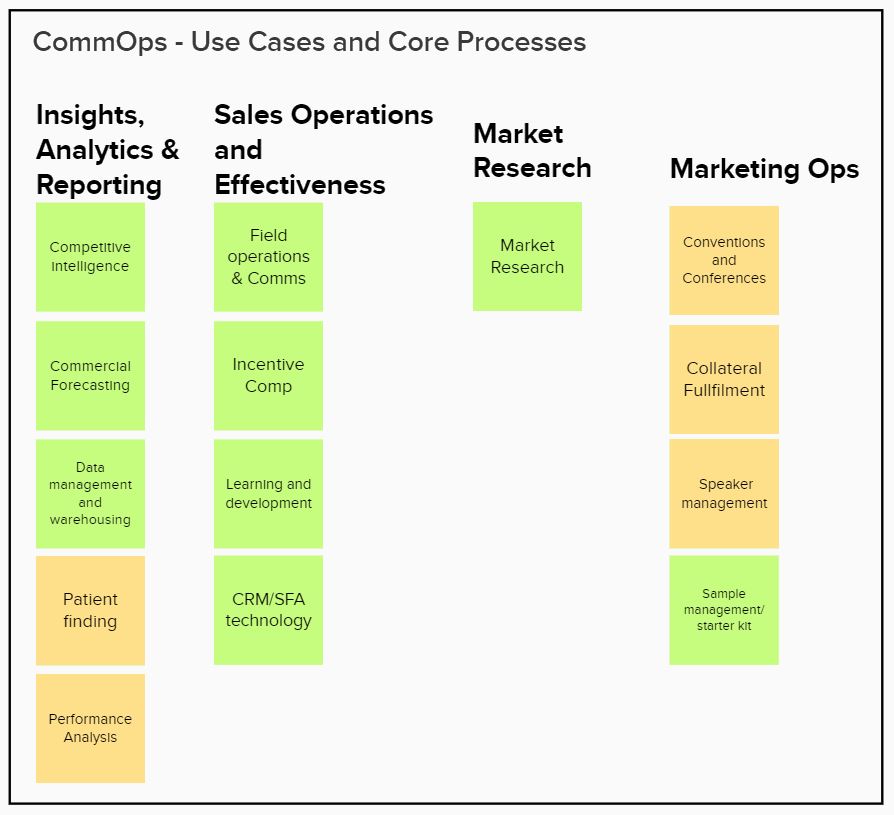
One of many boxes on our data and technology roadmap workshop matrix.
Since then, we’ve become a member of MURAL’s Consultant Network and are excited to keep using the tool and find other ways to make it work for our team and our customers.
2. Smartsheet
Smartsheet is a pretty versatile tool. Because it’s cloud-based, users can work on it simultaneously and see updates in real-time. Think Google Sheets, if it had a cooler, smarter older sibling. We’ve used Smartsheet for a few of its capabilities.
Late in 2020, we took on a project to help a customer develop a strategy for and implement Veeva Network as an MDM solution. Unfortunately, our customers were on a tight timeline with a lot of work ahead of them. Their MDM needed to connect to and share data with multiple partners and systems, and it needed to be done by the end of the year. Yikes.
We didn’t stress though. We used Smartsheet to set up a project management timeline, breaking the project out into stages, and defining more specific components of each one. Smartsheet generated a Gantt chart that we could use to give our customers a visual of the project’s progress.
We also used Smartsheet for a data and technology roadmap project to create a timeline view deliverable. The Gantt chart feature came in handy for this project too. We input dates, including date calculations, and Smartsheet took care of the rest.
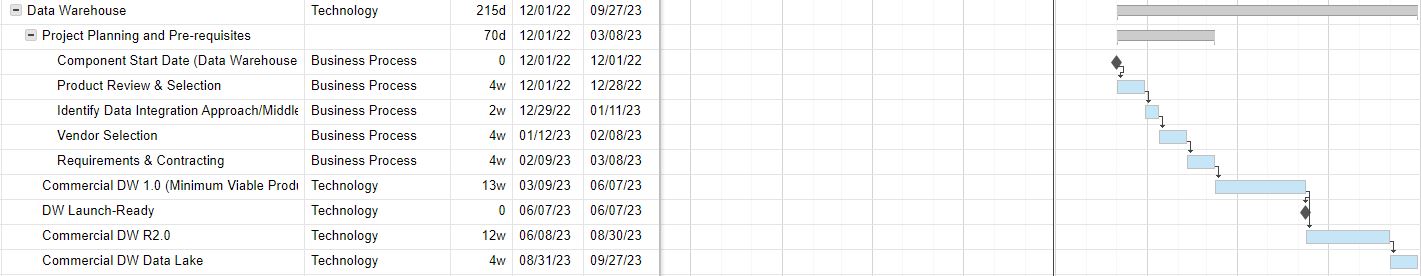
An excerpt from a data and technology roadmap deliverable featuring the Gantt chart.
3. Dropbox and SharePoint
File sharing is critical for collaboration. In the office, we had on-site servers to share files with our team. Once we were remote, we needed cloud-based tools.
Dropbox has been key to helping our teamwork together on documents. With all our documents in one place, they’re easy to find and share across our organization. The whole team can contribute to and edit documents.
However, we’ve also been using Microsoft SharePoint for document sharing. Sometimes, we need to share documents with external partners or customer teams. SharePoint allows us to give them access to relevant files, without sharing our entire document folder. Because it’s web-based, it’s much simpler to share files via a link or invite than it is with Dropbox, and others can view or edit with ease. One thing we do recommend is editing documents on SharePoint in the desktop app, rather than on the browser.
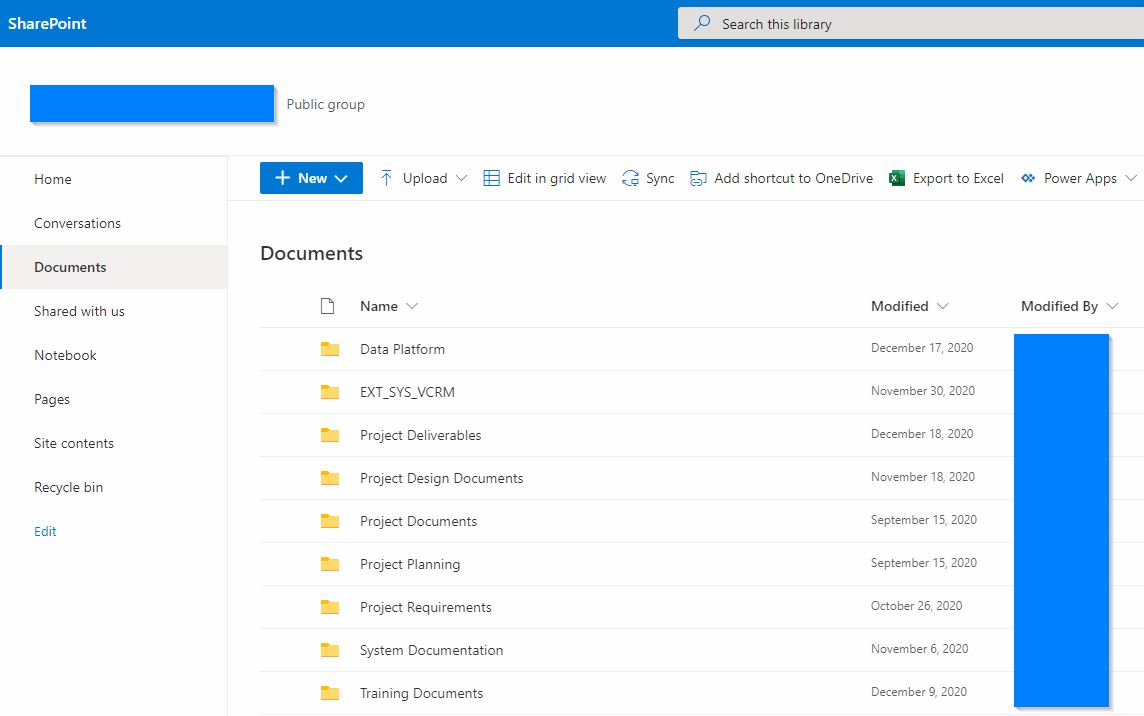
A public SharePoint folder that we use to share project documents with a customer team.
This past year has been tough.
We had to shift gears and find creative solutions to all kinds of new problems. Now that life is starting to move towards some semblance of “normal,” we’re excited to return to some of our old ways as well. However, we have a feeling some new solutions will continue to help us serve our customers and collaborate with our team, whether we’re back in the office, at home, or wherever the Wi-Fi signal is strongest.



